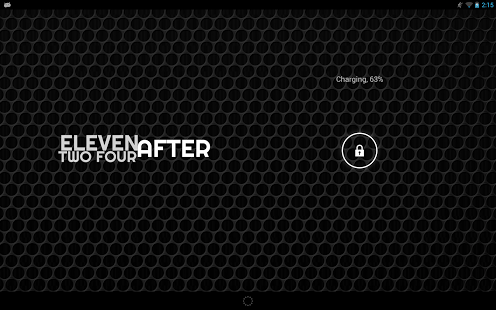reClock: Text Clock Widget 1
Paid Version
Publisher Description
reClock™ is the text clock home screen widget that you actually have to read!
Attention is in high remand and short supply: quite often we find ourselves missing something or having to double-check. reClock displays the current time in reference to a recent or upcoming time. The result is that you actually have to read and process the text to know what time it is!
NOTICE: reClock is still in its early stages of development: bugs are possible! Please send an email to reclock@barrasso.me with a description of the issue (screenshots are nice too!).
ABOUT
By reading and processing the text that reClock displays, your brain is actively engaged. Even reading an analog clock can become an automatic process. reClock requires us to do simple, mental, mathematical operations. Over the course of weeks, we'll remember time more often and improve our biological clocks!
REVIEWS
"LOVE doing simple math to figure out what time it's acceptable to drink beer at." - Tom Cullen
"Best Clock Widget… the design is fantastic and the concept is amazing. I actually like to check the time now!" - Nick Sarafolean
"Excellent idea! Great job done, no permissions needed and magnificent look." - Santiago Pive
"A lot of times I look at the time and 5 seconds later forget what I just saw. I'm in." - sk3litor
PRESS
DroidLife - http://www.droid-life.com/2013/06/11/reclock-text-widget-bringing-the-minimal-back-to-our-homescreens/
Android Central - http://www.androidcentral.com/apps-week-you-don-t-know-jack-dashlane-password-manager-reclock-and-more
Android Police - http://www.androidpolice.com/2013/06/17/15-best-and-2-wtf-new-android-apps-from-the-last-2-weeks-6413-61713/
Droid Horizon - http://droidhorizon.com/reclock-text-clock-widget-review/
DESIGN
reClock is highly customizable: you can configure the text & background colors, font, and stylistic arrangement of text! reClock comes with many fonts, and the ability to load font files from the SD card.
GO PRO
We work hard developing reClock and would really appreciate your support! As a way to say thank you, we'll unlock additional features and styles before they're available to everyone. We won't give you a trial: reClock is yours to use for all of your days. It would just be great, if finances permit, to donate (we're only asking for $1.29, much less than a cup of coffee).
PERMISSIONS
• In-app Billing: needed for the in-app Google Play Store donation.
• Read external storage: access font files on the SD card.
• Set alarm: open the "create new alarm clock" screen when the widget is clicked.
PRIVACY
That's simple, reClock does not collect ANY information, period.
CONTRIBUTE
Check out the "About reClock" section of the app. We'd love it if you could give it a rating. If you're fluent in English and another language, contact us. We'd love to localize reClock in your native language. Check out the links and email below for more info.
Want to get all of the reClock updates? Want to beta test? Joins our Google+ Community at https://plus.google.com/communities/110026757668250632023
If you have any questions/ comments/ suggestions/ just want to say hi, email me (please no marketing): reclock@barrasso.me
About reClock: Text Clock Widget
reClock: Text Clock Widget is a paid app for Android published in the Other list of apps, part of Development.
The company that develops reClock: Text Clock Widget is Thomas Barrasso. The latest version released by its developer is 1. This app was rated by 1 users of our site and has an average rating of 4.0.
To install reClock: Text Clock Widget on your Android device, just click the green Continue To App button above to start the installation process. The app is listed on our website since 2013-07-30 and was downloaded 50 times. We have already checked if the download link is safe, however for your own protection we recommend that you scan the downloaded app with your antivirus. Your antivirus may detect the reClock: Text Clock Widget as malware as malware if the download link to com.tombarrasso.android.reclock is broken.
How to install reClock: Text Clock Widget on your Android device:
- Click on the Continue To App button on our website. This will redirect you to Google Play.
- Once the reClock: Text Clock Widget is shown in the Google Play listing of your Android device, you can start its download and installation. Tap on the Install button located below the search bar and to the right of the app icon.
- A pop-up window with the permissions required by reClock: Text Clock Widget will be shown. Click on Accept to continue the process.
- reClock: Text Clock Widget will be downloaded onto your device, displaying a progress. Once the download completes, the installation will start and you'll get a notification after the installation is finished.